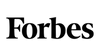I was under the impression. The older version was free, but it must just be a trial.
Programa en versión 3.6 muy estable h eficaz para importar viejas cintas Mini DV que padecen lapsos magnéticos que otros programas hacen que se pare la importación.
I've digitized hundreds of tapes with this software and it works flawlessly every time :)
LifeFlix is a good application for importing Mini DV tapes from Sony DCR Camcorders, etc. My experience is as follows: I have Mini DV tapes from 2000 to 2007. I've started importing tapes into my M1 Mac mini to digitize and sort my memories. I've used QuickTime, but the import abruptly stops, very often, between 15 to 120 seconds, and I discarded this app. Then I successfully used iMovie. Importing into iMovie doesn't stop but segments the video into clips when it detects a timecode change. I need and prefer to have a single file so that I can edit comfortably in Davinci Resolve, for example. QuickTime doesn't segment into clips, but it stops abruptly and often. I found several tutorials on YouTube that advised using LifeFlix to import Mini DV tapes to Mac or Windows. I bought the app, and when I used it, I was surprised to see that in the latest version 4.2.5, the same thing happened, although somewhat less frequently, than in QuickTime: the red "Import" signal was turned off, and the program stopped importing, although we continued to see the video in the window. I contacted the Technical Service who answered me in less than 24 hours. He asked me for technical information and after performing his 3 tips, the problem continued. I told them, and they quickly replied that they offered me an older version (v3.6) that would probably work. So, I did, I downloaded the new LifeFlix DV Importer v3.6 app in a link that Technical S. sent me, installed the app, and tried the import again. It was a success, and it worked the first time, smoothly, continuously and without shocks or sudden stops. I have suggested that they inform the user of this issue and look to fix the problem in a new version. My rating is maximum for the very good customer service, which is not very often found.
Nice program but did not work well for me capturing from my Sony handy cam trv320. Would glitch out about halfway through. Worth a try if you have a lot of videos as I could see it being easier than iMovie to manage videos. Wish it worked better for me.
It’s difficult to rate since I wasn’t really able to do anything using the trial version once I uploaded a video. I didn’t purchase it after the trial because the trial did not allow me to really play around with it.
It didn’t work. Support only modestly helpful or concerned. Glad I got it on sale
Greatins, I ordered LifeFlix 4 bu didn't work on my older Mac. Any chnce theres a older copy that might work on m computer other wise I,m stuck with a copy that won't work with my setup.
Regards
Todd LaFon
I had to upgrade to really see if it worked properly.
I needed a way to capture family video from 20 year old DV tapes. There had been some degradation, causing the capture process using iMovie or QuickTime impractical due to frequent stoppage. As a last resort I installed LifeFlix, and by using the Resume and Combine features was able to capture as much footage as possible. I can recommend it especially if dealing with degraded tape.
I wasn’t able to use it. ☹️ I had bought elgato video capture because it was the simplest and cheapest way to connect my video camera to my Mac laptop. I have the newest laptop. I was going to use your software because it’s easier to list my clips (el gato’s software is not as intuitive) but as per your customer service lifeflix doesn’t recognize the el gato. And I would have to spend more $$ to get the wires I need to hook up my camcorders to the Mac. Also, one of the wires recommended and needed for the transfer is no longer available and costly to purchase because of this. So I wasted my money on the purchase of your software. I hope you can figure how to work with video capture devices in the future.
The software won't capture my footage. It recognizes the camera but won't capture any of the footage. Sony DCR-TVR running latest Macos
Works and definitely designed for simple use, but with that said it’s too simple and not even slight adjustments like storage directory. Also digital data does not come across like clip length and a very vague date gets applied to entire tape and not the scenes.
Bought and used Lifefklix several years ago and needed a few more tapes captured so bought version 4 which did not work and got a prompt refund. Updates were made to the software and so I bit the bullet and bought it for $100. Now the price is $49. I got everything to work finally but feel cheated with the pricing.
This software is perfect for restoration of old faded video tapes.’
Tried with mini DV tapes captured with a sony camera connected with an iMAC via firewire and adaptors.
This procedure failed via Movie Final Cut and Quick Time Player because big parts of the movie skipped randomly after every lost frame.
The only negative is that in the final product during those problematic frames now there is a strange instant noise like “scratch” which i hope I can eliminate later during the process.
I have been using LifeFlix for a couple of weeks now and can say that it has been wonderful. I have been able to move each MINIDV tape to my computer and edited them to a nice little film that I will eventually move to a computer card. Really a simple way to get all those videos saved.
I needed to offload video I shot of a festival on Mini DV tapes as part of a paid promotional film. My Mac OS no longer supports connection with these cameras in spite of having all the right cables. I tried the free version of the software and it worked perfectly and with minimal effort, just with a watermark upon export so I bought the paid version. Very happy. Would prefer it to be a one-off payment as opposed to subscription. That is my only non positive feedback.
I can't get it to work on my iMac 12.2 despite what the support has told me and now I cannot find anyone at support to help me
Compared to all the other packages I've tried (iMovie, Premier Elements, Premier Pro) where digitising is painfully slow and complicated to initiate, LifeFlix has a really simple interface and just gets the job done. It's a real gem in this respect and I like the clear instruction to just "compress all downloads".
I had to go back to v. 3.6 because although 4.1.8 has a cleaner interface, the simple Combine button has gone or has been moved or renamed. File management is a bit of a headache in 3.6 and guidance as to what works best (e.g. saving to the computer HD or to an attached external drive) is absent. It is easy enough to switch video file location but the message "All existing tapes and media will be moved to the new location" may not necessarily suit the user who just wants the next few tapes go into folder somewhere else. If there is a reason for this an explanation would help.
Professionals are unlikely to use LF so reasons for why it does what it does need to be simply explained. I agree that file names should contain the name of the tape unless they prove to be too long.
Lastly a simple manual that is quick to read and explains buttons and menu items is essential for grownups. Frequently asked questions are of limited use.
All that said Ill just persevere with LF having just digitised about 40 x 42 minute Mini DV tapes over a just a few days with very little fuss.
Basically allows me to capture my MiniDV tapes. However, it’s not clear why it stops half way: captures scenes get a UUID as file name, so the scenes are scrambled in the file system — why aren’t they just numbered ascending? Speaking of file names: why isn’t the the name of the tape enclosed in the file name? What is the tape name good for? LifeFlix usually detects scenes and end of tape markers but I didn’t manage to capture timecode information.