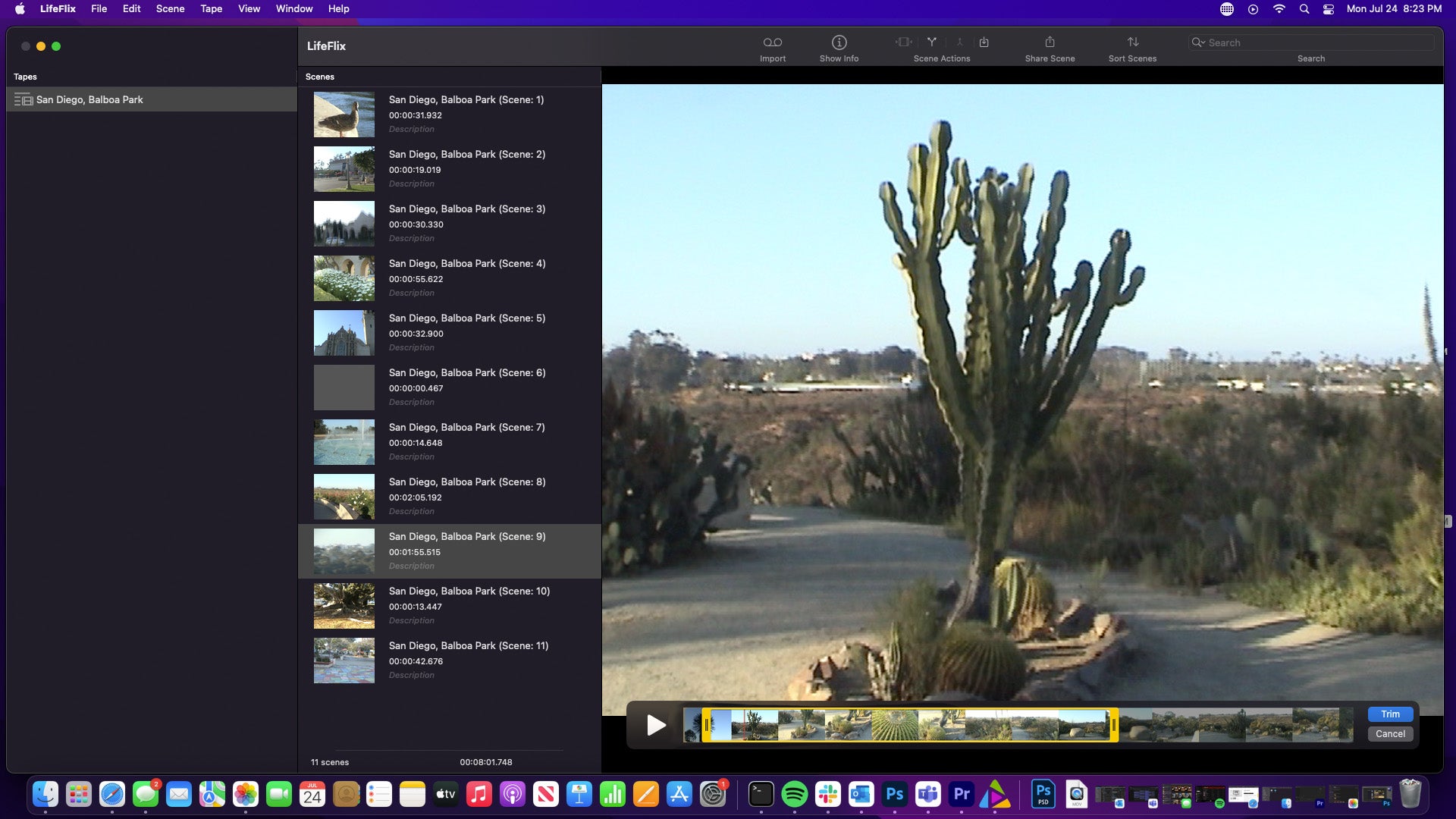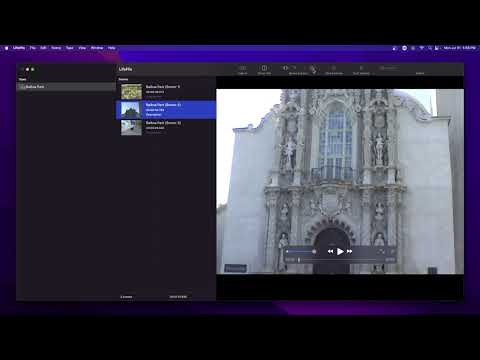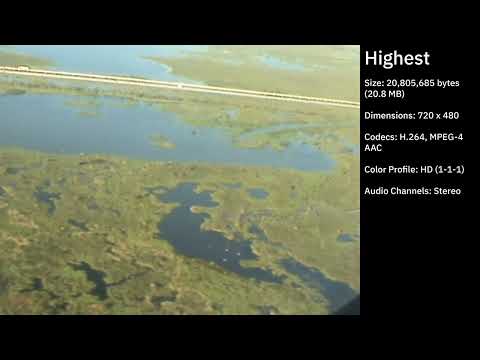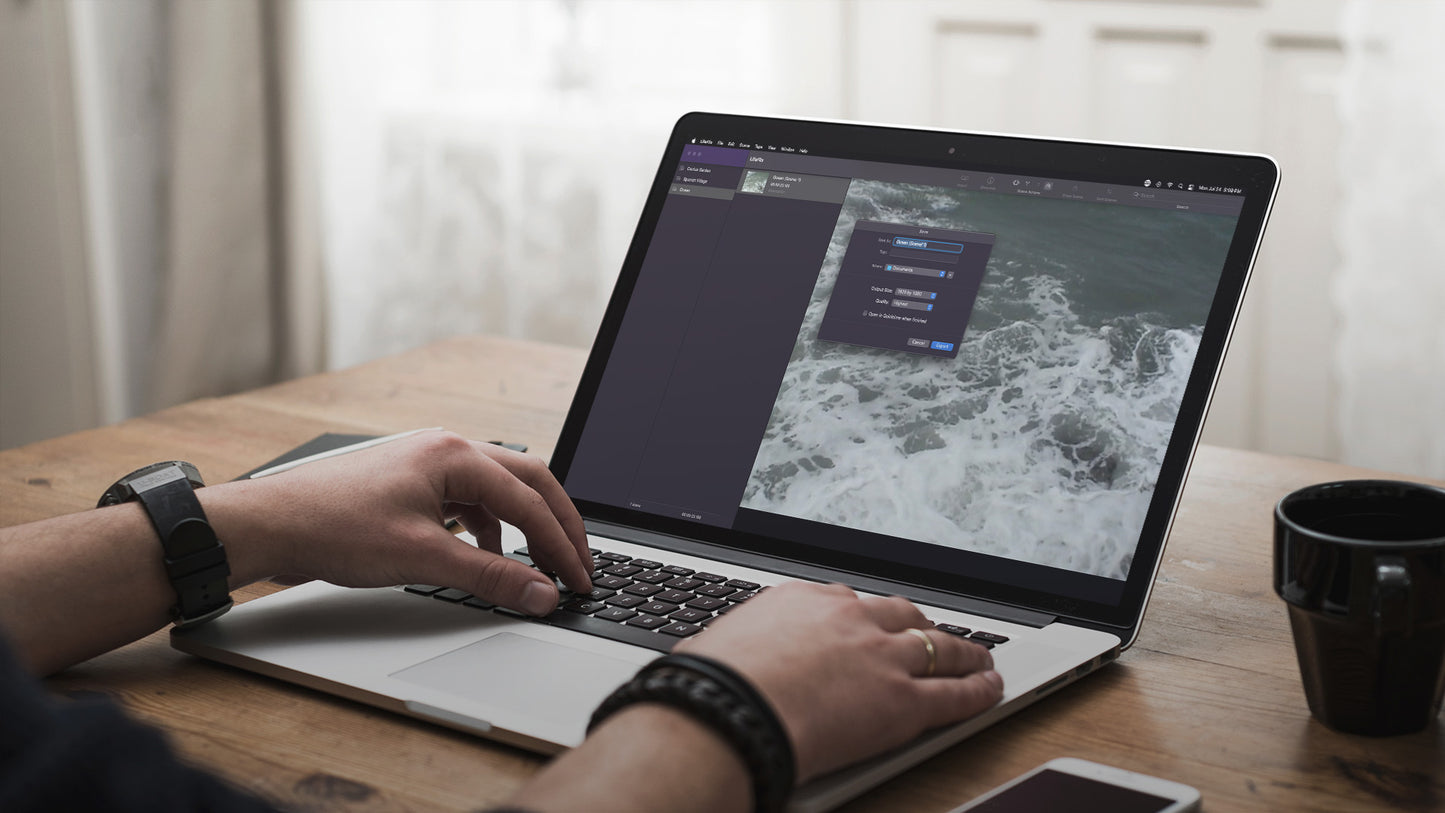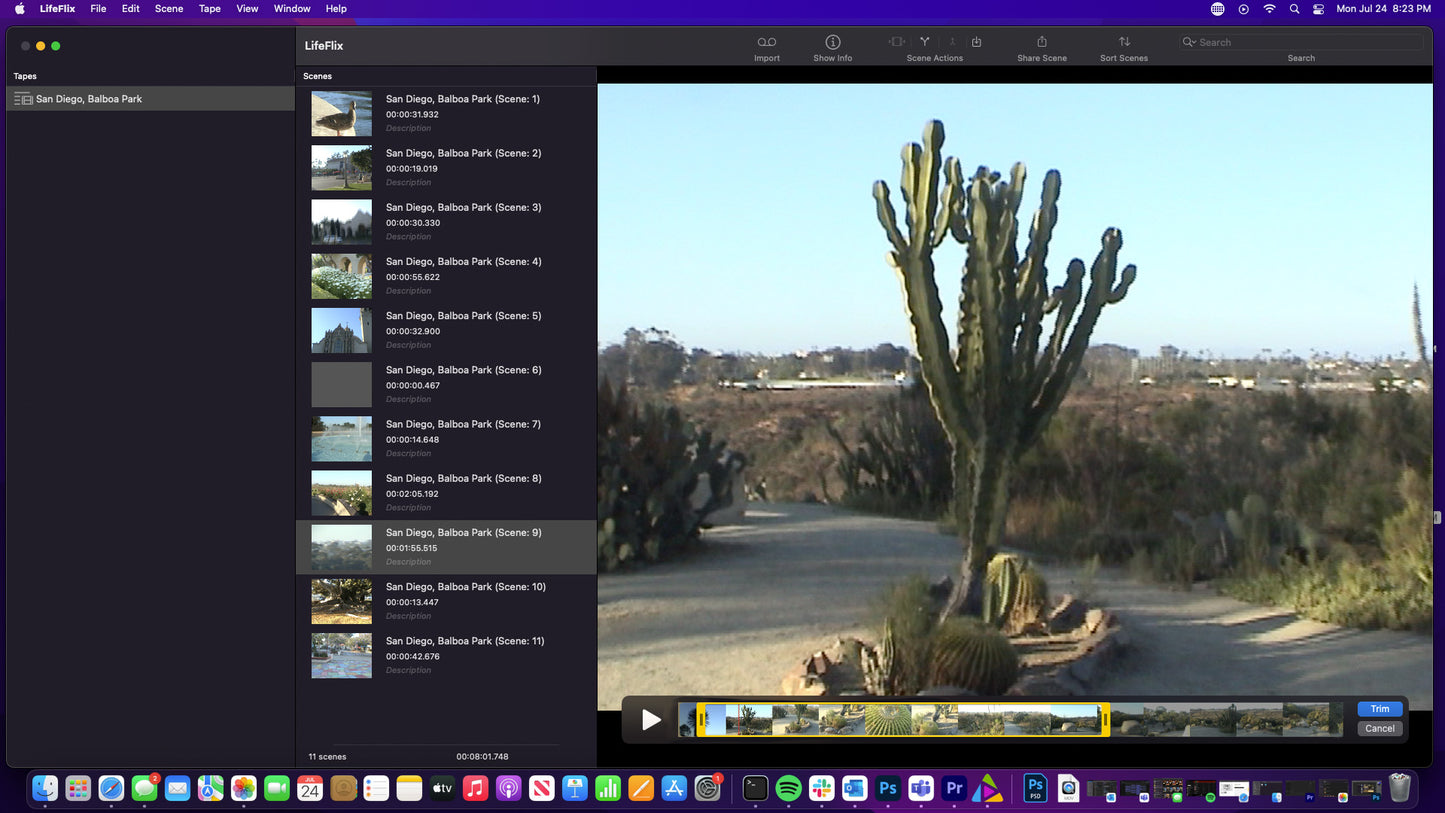It didn’t work. Support only modestly helpful or concerned. Glad I got it on sale
Greatins, I ordered LifeFlix 4 bu didn't work on my older Mac. Any chnce theres a older copy that might work on m computer other wise I,m stuck with a copy that won't work with my setup.
Regards
Todd LaFon
I had to upgrade to really see if it worked properly.
The old version no longer imports sound on my m2 silicone mac (still imports video) and the new version that they said would work, seems to only work for importing from my webcam…still waiting on a refund for that.
When I purchased the program I didn’t know i needed to buy a cable that doesn’t exist anymore. FireWire to thunderbolt 2.
So I am stuck with a program that doesn’t work for me.
Can I get my money back??
I needed a way to capture family video from 20 year old DV tapes. There had been some degradation, causing the capture process using iMovie or QuickTime impractical due to frequent stoppage. As a last resort I installed LifeFlix, and by using the Resume and Combine features was able to capture as much footage as possible. I can recommend it especially if dealing with degraded tape.
I wasn’t able to use it. ☹️ I had bought elgato video capture because it was the simplest and cheapest way to connect my video camera to my Mac laptop. I have the newest laptop. I was going to use your software because it’s easier to list my clips (el gato’s software is not as intuitive) but as per your customer service lifeflix doesn’t recognize the el gato. And I would have to spend more $$ to get the wires I need to hook up my camcorders to the Mac. Also, one of the wires recommended and needed for the transfer is no longer available and costly to purchase because of this. So I wasted my money on the purchase of your software. I hope you can figure how to work with video capture devices in the future.