LifeFlix v3.6 will store your captures in “Macintosh HD > Users > “your operating system profile name” > Movies > LifeFlix > Tapes” by default. You may change this location by selecting “File…” from the main interface. This will launch Finder and you may navigate and select any folder on your system to become the new archive destination for all your captures.
Important! Changing the name of your save destination such as editing a file name, or renaming a storage device will cause LifeFlix v3.6 to lose connection with your files. To correct for this, undo the name change back to its original name when the archive destination was first made.
Most Popular
Join Our LifeFlix Community
Enter Your Email Address to Sign Up for Exclusive Updates!
Own your
memories
forever
withLifeFlix!
Related Guides

Easy Guide To Editing Metadata on LifeFlix Library
A step-by-step guide to viewing, editing, and managing image or video metadata in the LifeFlix Library with AI-assisted tagging.
Read More ➜
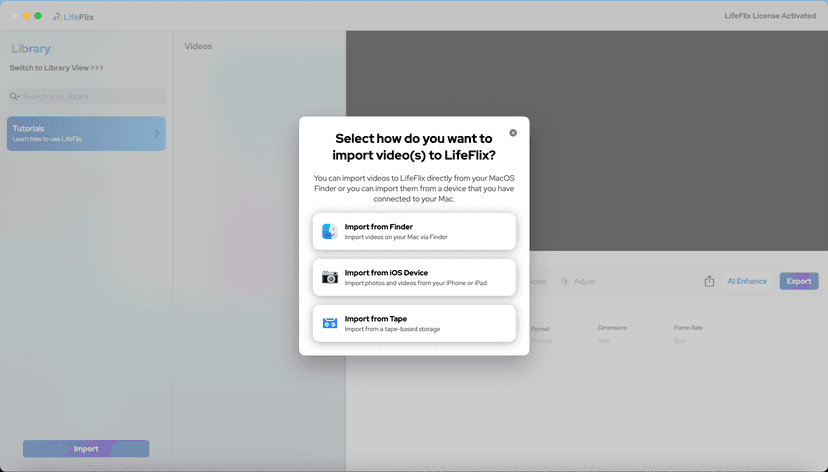
Your First Steps in Library: Installation, Setup & Importing
Step-by-step guide to using Library by LifeFlix. Install the free trial, import from tape, Finder, or iPhone, and manage your media with ease.
Read More ➜
