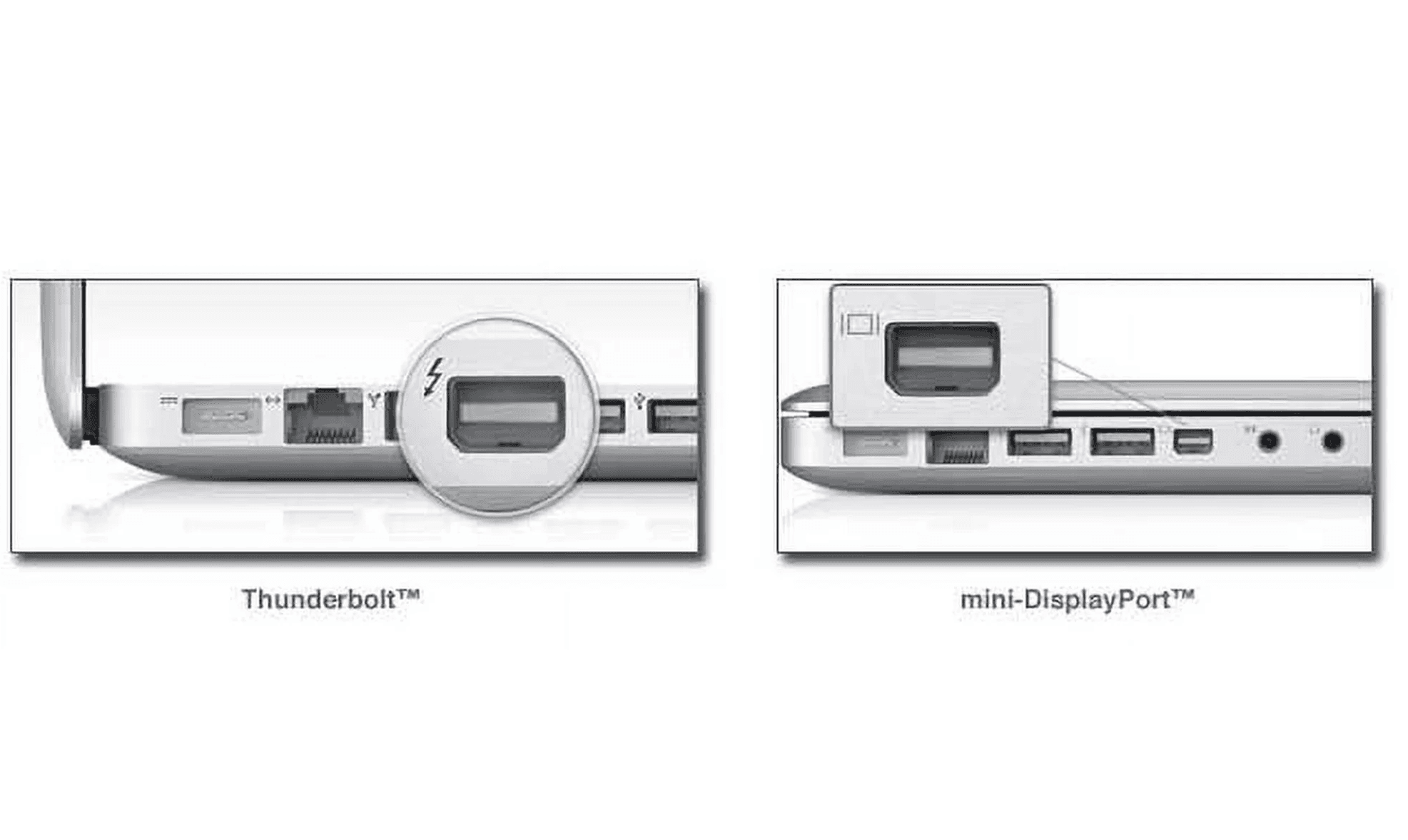Requires MacOS Monterey 12 or above. LifeFlix v3.6 is also provided free of charge for customers using older versions of MacOS. Natively supported on M1 and M2 Macs
Required hardware:
- Mac device with a Thunderbolt 2 port or USB-C Thunderbolt 3 port.
- Mac Computer: DV importing supports macOS 10.7 (Lion) through 15.7 (Sequoia). Mac device with a Thunderbolt 2 port or USB-C Thunderbolt 3 port.
- Analog tape device with a DV port.

DV port available on tape devices
Important!
- There are many possible MacOS and Mac device pairings that may exist and not all environments have been tested. If you happen across any issues and are uncertain of compatibility, please contact our support team and provide your MacOS version and Mac device model in the ticket details.
- Analog tape devices were manufactured decades ago and have traded hands in the second market. Natural wear and tear and even potential damage is expected and these conditions may prevent a device from successfully being detected by LifeFlix v4.2.5.
LifeFlix v4.2.5 can archive footage from most devices, especially if those devices have a DV port available. The most common devices are camcorders, but tape players may work as well.
All major device models may be compatible. We have done testing with all major brands such as Panasonic, Canon, Sony, and JVC.
Note: There is a vast array of analogue tape devices that were manufactured and every single model was not tested by our team, so there are outliers that exist that may not be compatible with LifeFlix v4.2.5. If you have a camcorder device that is failing to connect, please contact our support team and provide your MacOS version, Mac device model, and tape device model in the ticket details.
Most Popular
Join Our LifeFlix Community
Enter Your Email Address to Sign Up for Exclusive Updates!
Own your
memories
forever
withLifeFlix!
Related Guides

Easy Guide To Editing Metadata on LifeFlix Library
A step-by-step guide to viewing, editing, and managing image or video metadata in the LifeFlix Library with AI-assisted tagging.
Read More ➜
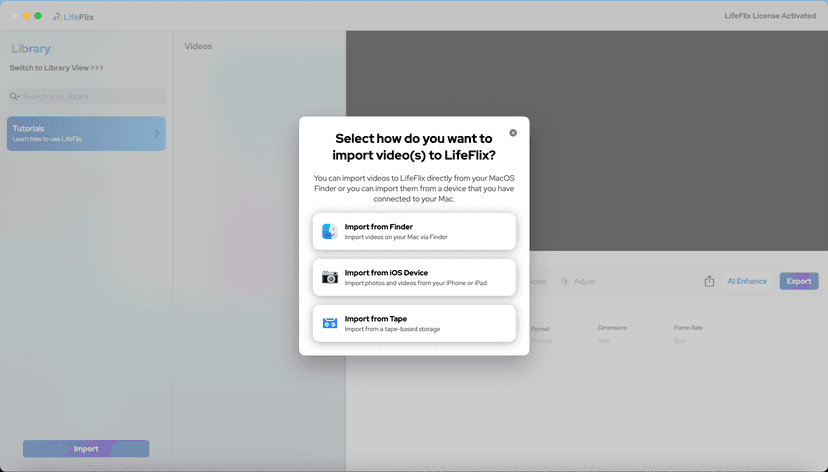
Your First Steps in Library: Installation, Setup & Importing
Step-by-step guide to using Library by LifeFlix. Install the free trial, import from tape, Finder, or iPhone, and manage your media with ease.
Read More ➜