LifeFlix v3.6 can quickly split existing scenes into new scenes. The playback monitor will display the footage of any selected scene and be accompanied by a timeline.
The blue bar indicates the current length of your footage. Along the blue bar is a playhead marker, which serves as an indicator for the current frame that is playing. It also functions as a marker for where you want your footage to be split from.
Drag the playhead marker to any moment in the footage. Once set, the “Split” button will become available to click. Once clicked, you will have a scene that ends at the split point and another scene that starts at the split point.
Most Popular
Join Our LifeFlix Community
Enter Your Email Address to Sign Up for Exclusive Updates!
Own your
memories
forever
withLifeFlix!
Related Guides

Easy Guide To Editing Metadata on LifeFlix Library
A step-by-step guide to viewing, editing, and managing image or video metadata in the LifeFlix Library with AI-assisted tagging.
Read More ➜
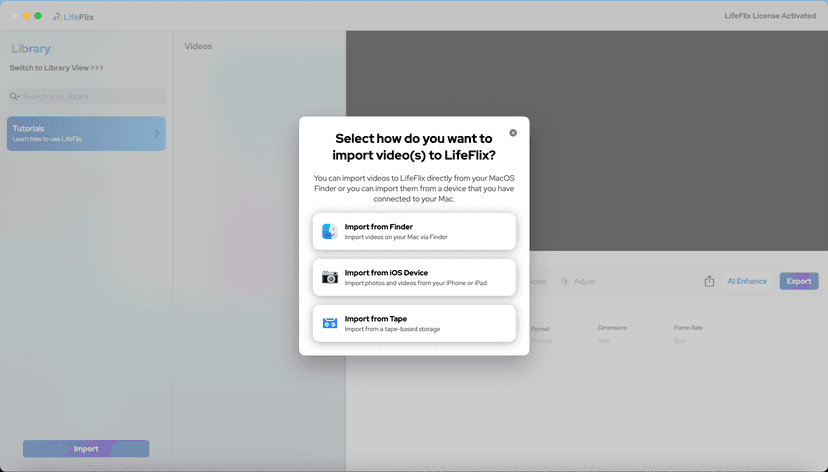
Your First Steps in Library: Installation, Setup & Importing
Step-by-step guide to using Library by LifeFlix. Install the free trial, import from tape, Finder, or iPhone, and manage your media with ease.
Read More ➜
